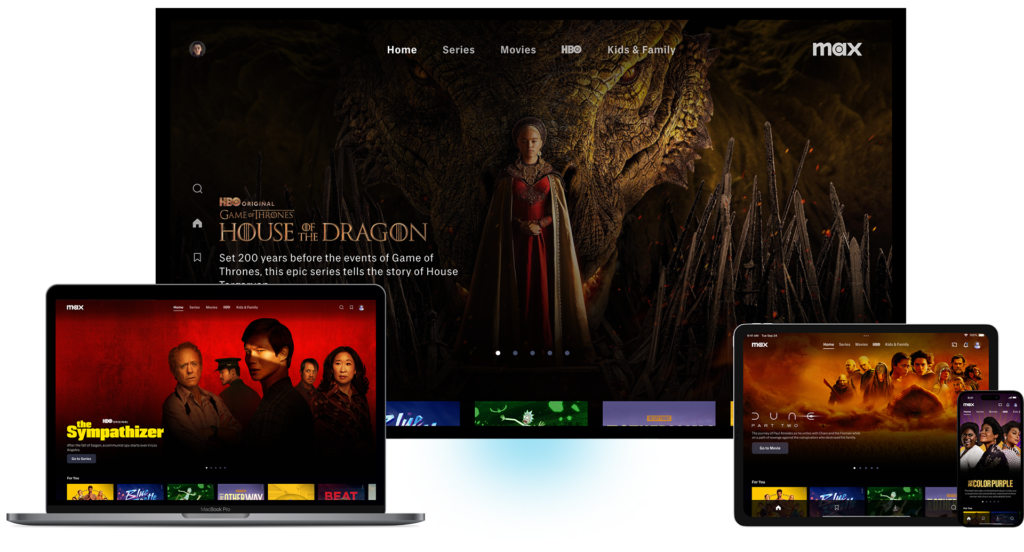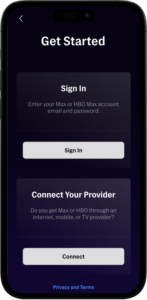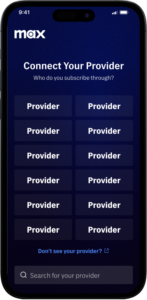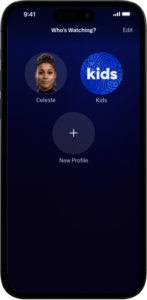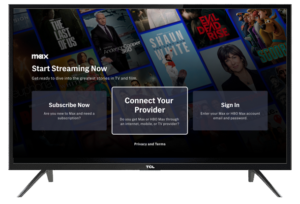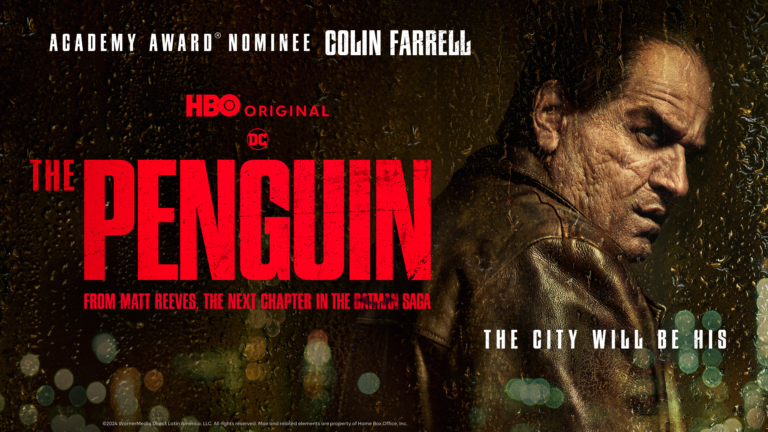







It's All Here
Max Is So Much Better
Discover the new features waiting for you
Improved performance
Personalized and curated content just for you.
Up to 4 devices at once depending on your plan, so you can enjoy Max whenever and wherever you want.
A better way to organize your favorites with search history and recommendations based on your preference
Enhanced privacy and account control with a personal PIN.





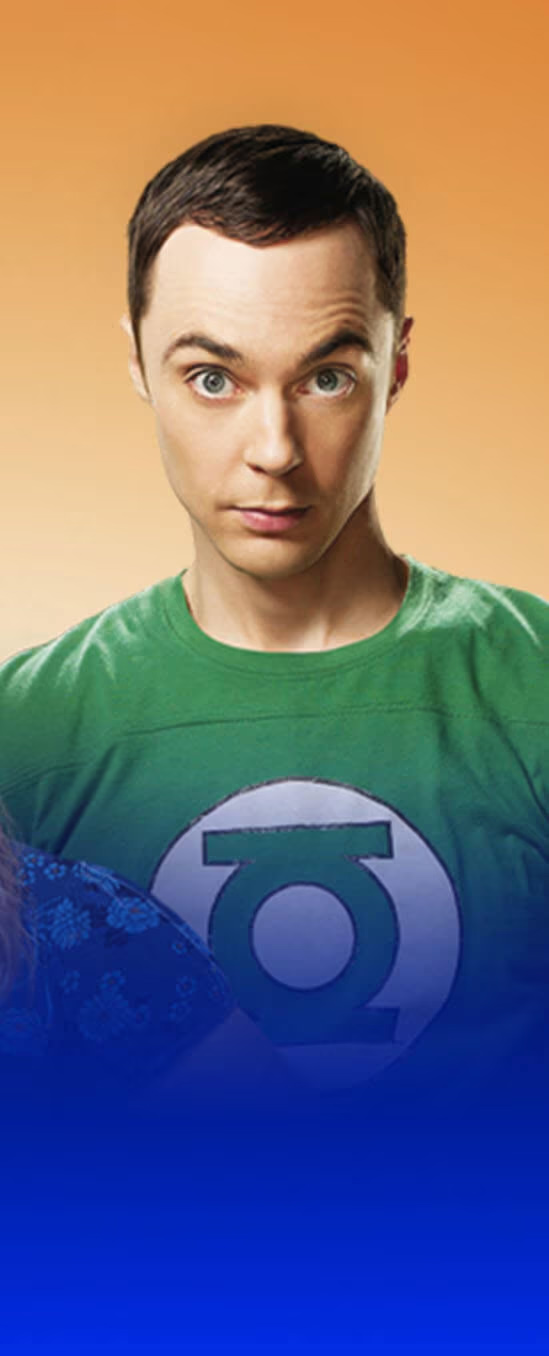
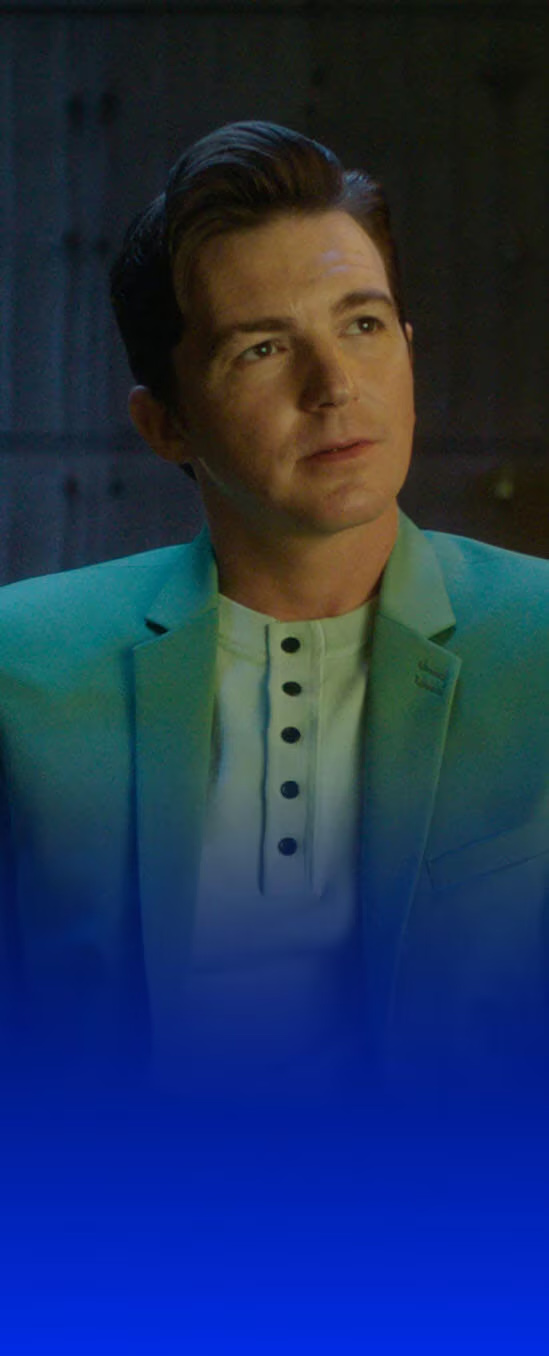
Activate your Max account!
Step 1: Register for your MyNexgen Portal credentials.
Visit [MyNexgen portal] to register for MyNexgen. MyNexgen is a free customer portal available for all our customers.
After signing up, you can use your MyNexgen account email address and password to log in to Max.
Step 2: Access Max
Visit Max.com or download the Max app.
Sign In (TV)
1: Download the app on a smart TV or connected TV device.
2: Choose “Connect Your Provider”
3: Scan the QR code or go to max.com/providers to enter the code on the TV screen
Settle down on your couch and turn on Max. Search for specific HBO or Discovery shows to watch and explore.