The Ultimate Way to Watch TV
Introducing one app for live TV and on-demand content. With NEXGEN TV, finding what you love is easier than ever.


Discover exciting TV Shows, Movies and Local Events
Enjoy a new way of streaming with NEXGEN TV
Spend less time searching and more time watching. Search by TV program, network/channel name or movie title to find the content you are looking for. The NEXGEN TV app is compatible with your smart television, media streaming device, and portable smartphones.

Tons of new and
favorite movies

Popular series and
local content

Watch anytime,
anywhere
Sign up for our NEXGEN STREAM BUNDLE,
and enjoy NEXGEN TV and Max paired with your internet speed of choice
Stream Bundle
-
25Mbps Internet
-
NEXGENTV Standard
Stream Bundle
-
50Mbps Internet
-
NEXGENTV Standard
-
MAX
Stream Bundle
-
100Mbps Internet
-
NEXGENTV Premium
-
MAX
Stream Bundle
-
200Mbps Internet
-
NEXGENTV Premium
-
MAX
How To Access
Here are a few quick tips on how to access NEXGEN TV on a portable device/desktop. Experience the ultimate way to watch TV with the NEXGEN TV streaming app.
NEXGEN TV FAQs
Select your service package of choice.
Provide us with your First Name and Surname, valid Phone Number, and valid Email address to create your account. If you’re making payment online, kindly send us proof of payment so that your account can be created.
An email with your login credentials will be sent to the email address you provided as well as instructions to download the app on your device and login.
With the NEXGEN TV Standard plan, you can be logged into 2 devices simultaneously.
With the NEXGEN TV Premium plan, you can be logged into up to 4 devices simultaneously.
Launch the NEXGEN TV app on your device.
- Select a TV show or movie to watch and press Play.
- Select the Cast icon in the corner of the screen.
- Select your Chromecast with Google TV from the list of available devices. This casts the movie or TV show you are playing on your smartphone or tablet to your TV.
With NEXGEN TV, you can enjoy a variety of content
- Over 200+ Channels | Local News, Daytime Shows, National and International Sports,
- New movies and series, old favorites, new releases, and then some.